HiePRO Winter 2016 Newsletter

Happy Holidays From HIePRO and Mahalo for a Great 2016!
Thank you to all the vendors and agency users who contributed to improving HIePRO in 2016. Special thanks to our users who participated in the HIePRO surveys and submitted suggestions to the State Procurement Office. HIePRO will be coming out with more enhancements in 2017, and we look forward to your continued support in the New Year.
Recent Changes & Updates
As a result of your survey feedback the vendor dashboard has been redesigned with the modules shown below: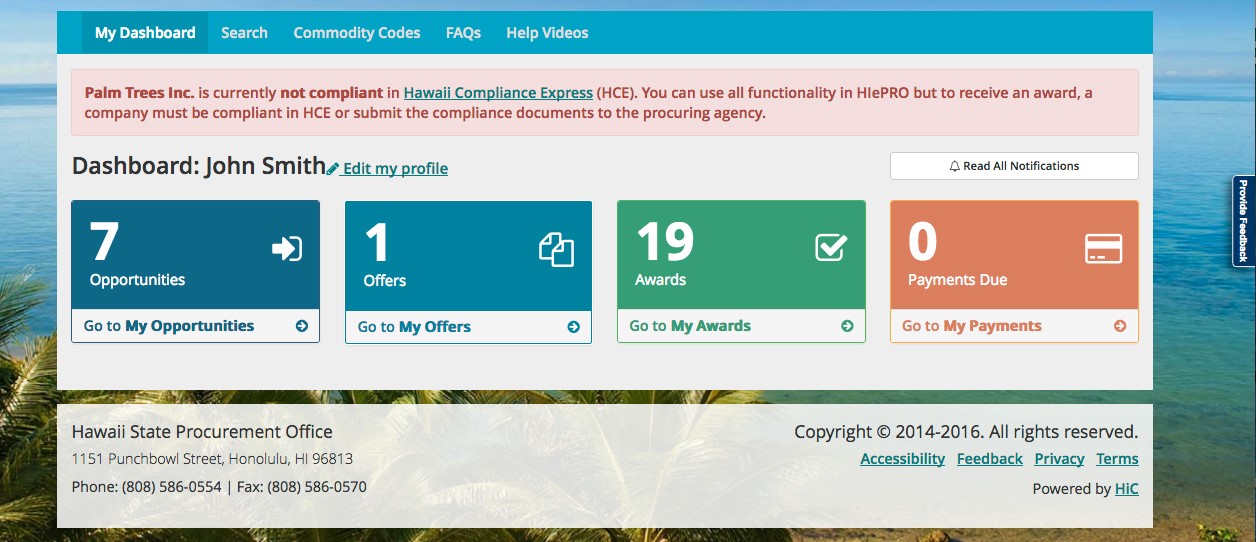
A ‘User Management’ tab was added to the ‘Edit my profile’ module to make it easier for vendors to manage users within their company.
The ‘My Offers’ module will track offers submitted in response to a solicitation.
The vendor dashboard notifications have been moved to a separate page. Simply click ‘Read All Notifications’ to view your notifications.
Watch for more developments in the upcoming months as more of your ideas will be added to the vendor dashboard.
We appreciate your feedback
Submit your suggestions for HIePRO improvements by using the blue Feedback button located on the right hand of the screen when logged in. Your suggestions and feedback are important to us!! They are incorporated into our monthly meeting and result in the changes and updates you currently see in HIePRO.
For Vendors
Changes to Vendor Profile
Starting December 2016, vendors will no longer be able to change their Federal Employer Identification Number (FEIN), if the vendor responded to a solicitation that has closed. Once the solicitation is awarded, the vendor will be able to update their FEIN. Vendors are solely responsible for keeping their information updated prior to any solicitation’s due date/time.
Total Value of Offer
When responding to a solicitation, be sure the total amount calculated is the correct price you want to submit. Example: If the unit price is $0.45 and the quantity is 50,000 units then the total price offered would be $22,500.
NOTE: Vendors with a ‘Not Compliant’ notice at the top of their dashboard, as shown in the screen shot above, may still respond to solicitations and submit offers on HIePRO. However, to receive an award, a company must be compliant in HCE or submit the compliance documents to the procuring agency. If you click on Hawaii Compliance Express (HCE) the link will take you out of HIePRO and to the HCE website.
For Buyers, Approvers, & Admins
All Awards Report
A new PDF feature, called ‘All Awards,’ has been added to the bottom of each solicitation and will list all awards for the solicitation, the awarded vendors, and the amounts awarded. It will now be easier for buyers to track all awards for each solicitation on one report.
Automatic HCE Certificate for Award
Buyers forgetting to print the HCE certificate, at the time of award, is one of the most common procurement violations reported.To help minimize this violation, HIePRO will have the ability to generate the HCE certificate as part of the Award Summary Report. This new feature will be available by the end of the year.
Total Value of Award
When creating an award, check to make sure the total amount calculated is the correct price being awarded, not just the single unit price. If you incorrectly awarded for the single unit price, then click on the ‘Re-award’ button on HIePRO in order to correct the total amount and re-award to the same vendor.
Questions about HIePRO?
Contact the State Procurement Office at (808) 586-0554.
Questions about your award or solicitation?
Contact the Buyer.